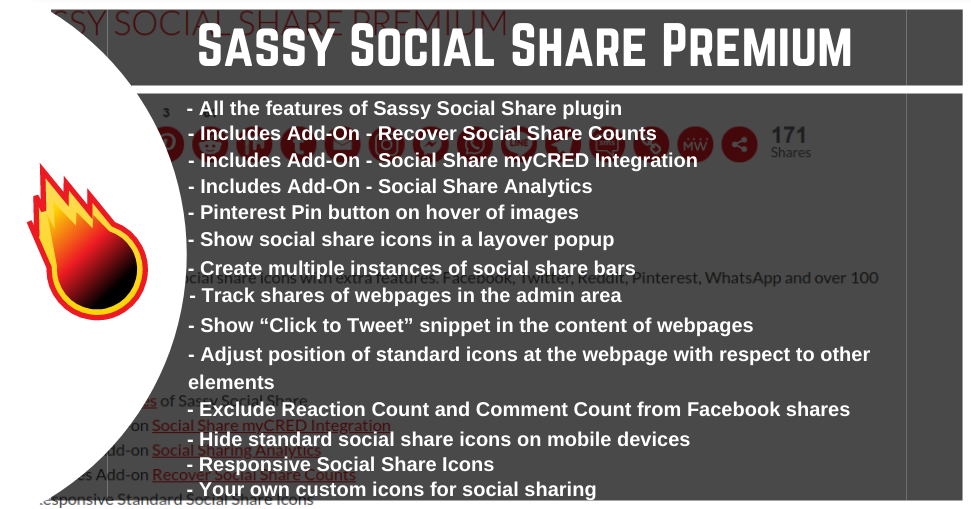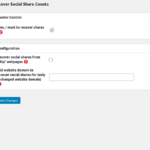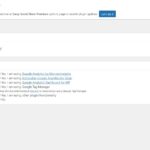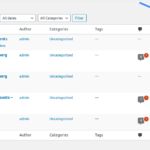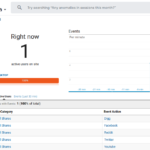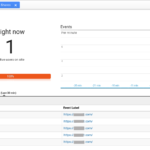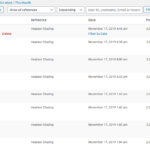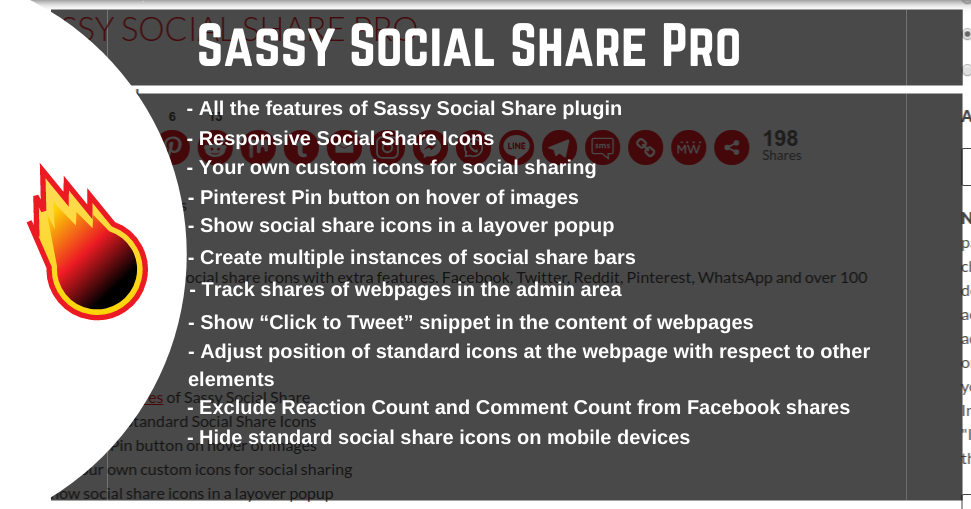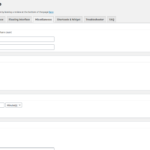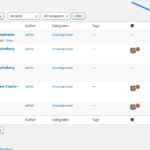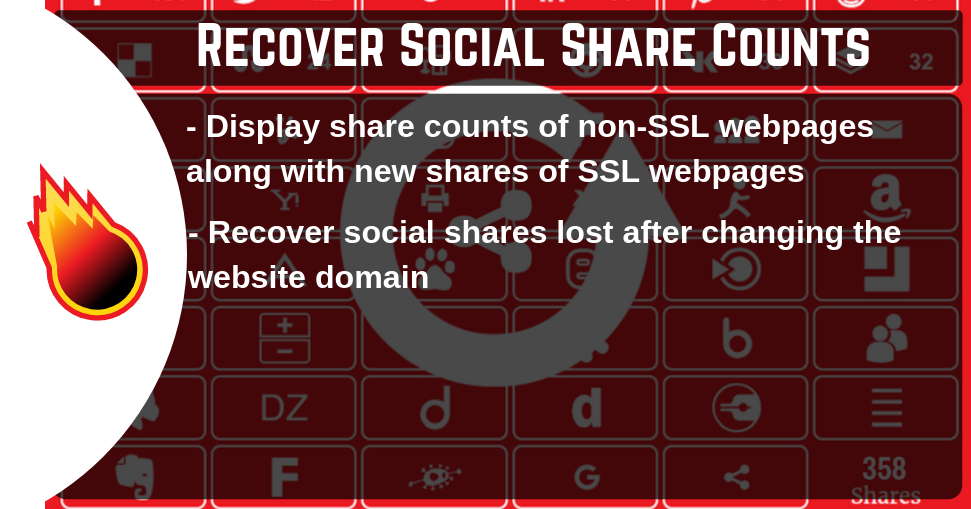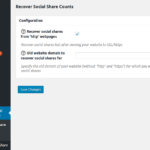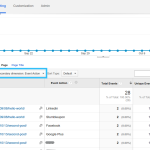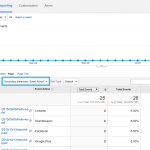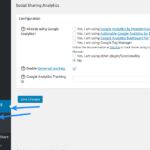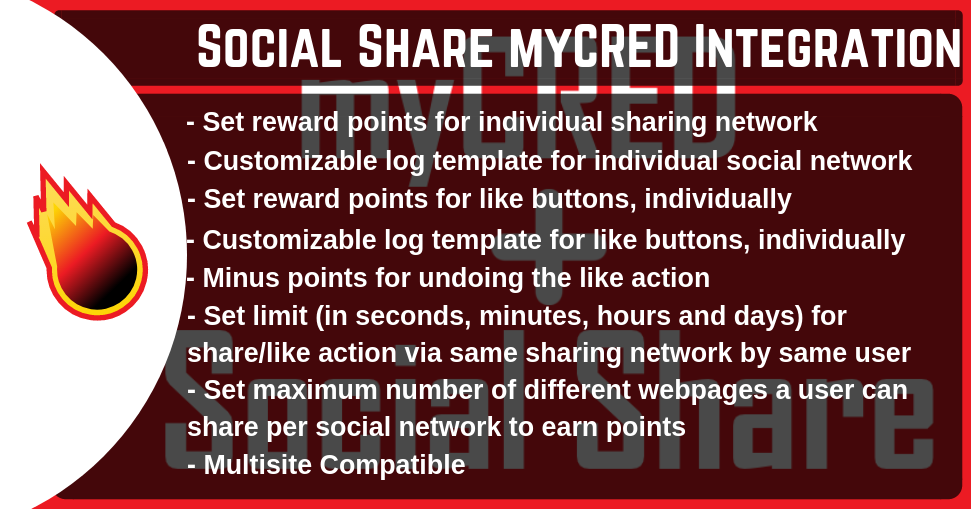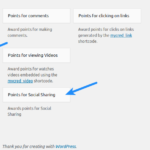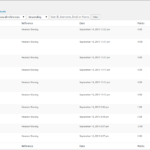Technology WordPress
Version 1.1.58
Extremely lightweight social share icons with pre-built themes and animations for social share and social media follow icons, Social Analytics, myCRED Integration, Social Shares Recovery and much more. Facebook, Twitter, X, Minds, Reddit, Gettr, Mastodon, Pinterest, Whatsapp, Parler, Gab, Truth Social, Naver, Band and over 100 more.
Features
- All FREE features of Sassy Social Share
- Includes Add-on Social Share myCRED Integration
- Includes Add-on Social Sharing Analytics
- Includes Add-on Recover Social Share Counts
- Truth Social Share and Social Follow Icons
- Goodreads Social Share and Social Follow Icons
- Snapchat Social Share and Social Follow Icons
- Minds Social Share and Social Follow Icons
- Naver Social Share and Social Follow Icons
- Band Social Share and Social Follow Icons
- Themes and animations for Social Share and Social Media Follow icons
- Show social shares when the total share count for a web page reaches certain number
- Customize Facebook Open Graph Meta Tags, Twitter card tags and Pinterest rich pin meta tags for each page, post individually
- Customize subject and body of email share
- Use values of the fields created by the Advanced Custom Fields PRO plugin in the content being shared
- Track social shares without using any third party APIs and API Keys
- Show social shares for every social share icon
- Responsive Standard Social Share Icons that adjust their width according to the width of the screens of the devices
- Pinterest Pin button on hover of images
- Use your own custom icons for social sharing
- Show social share icons in a layover popup
- Create multiple instances of social share bars each having a different set of social share icons
- Show number of shares of web pages in the admin area
- Show “Click to Tweet” snippet in the content of web pages
- Adjust position of standard icons at the web page with respect to other elements
- Exclude Reaction Count and Comment Count from Facebook shares
- Hide standard social share icons on mobile devices
- Show floating social bar on scrolling the web page and hide just before reaching the bottom
Demo
Check live demo of this plugin here
Screenshots
Installation
- Download the plugin from the download link received via email after purchase
- Navigate to Plugins > Add New > Upload Plugin page in admin panel of your website, upload the downloaded zip package and activate it after installation
- Deactivate, delete the Sassy Social Share FREE version
- Navigate to Sassy Social Share Premium options page in the admin area to configure options
- If you were already using this plugin, navigate to the License Settings section at the Sassy Social Share Premium options page in the admin area and replace old license key with the new license key
Configuration
Follow these steps to configure the plugin.
Features
- Updates and Support
- 1 year automatic updates
- 1 year email support