Technology WordPress
Version 1.2.11
Show recent Facebook Comments in a widget. Full control over Facebook Comments. Approve, disapprove, hide comments, blacklist words, ban users, add moderators.
Note: Comment Mirroring feature is no longer supported by Facebook for the Facebook apps which have not enabled this option in the app settings, from November 2017. This add-on also doesn’t support this feature anymore.
Features
- Compatible with GDPR
- Reward myCRED points for posting Facebook Comments
- Show recent Facebook Comments in a widget from all over your website
- Approve, Unapprove, Delete comments appearing in Recent Facebook Comments widget
- Moderate comments right from the webpage where Facebook comments are enabled.
- Moderate comments made all over your website from single moderation panel.
- Enable users to upload image in comment box
- Add multiple moderators
- Approve or hide comments
- Set default visibility for new comments – pending or approved
- Blacklist words to avoid unwanted/abusive comments
- Set default comment sorting when comments load at webpage
- Ban unwanted users to limit visibility of comments made by them
Screenshots
Installation
- Download the add-on from the download link received via email after purchase
- Navigate to Plugins > Add New > Upload Plugin page in admin panel of your website, upload the downloaded zip package and activate it after installation
- Navigate to FB Comments Moderation options page in the admin area to configure options
- If you were already using this add-on, navigate to the FB Comments Moderation > License Settings page in the admin area and replace old license key with the new license key
Configuration
Features
- Updates and Support
- 1 year automatic updates
- 1 year email support
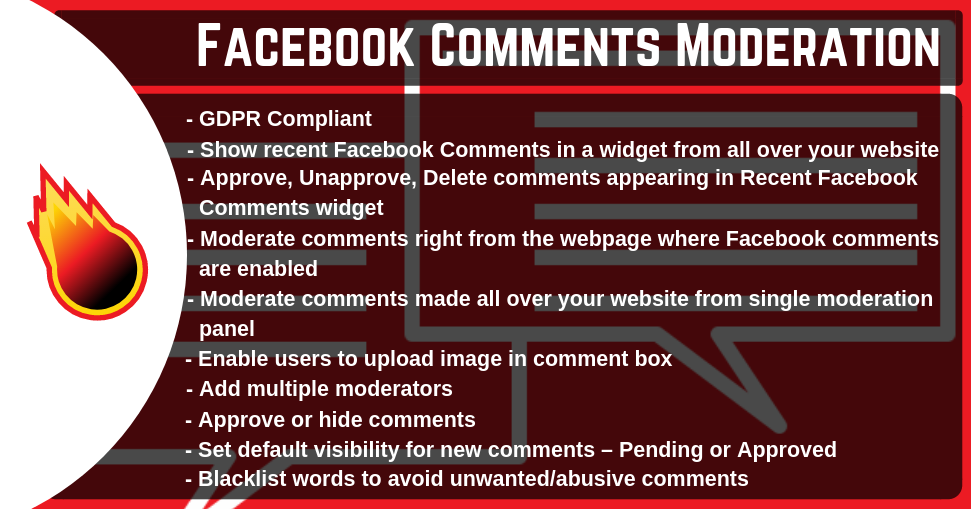

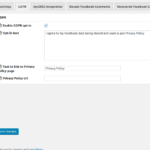


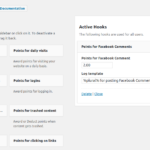
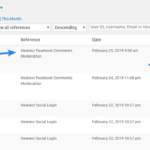

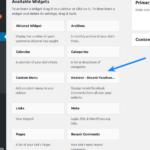
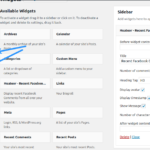


Reviews